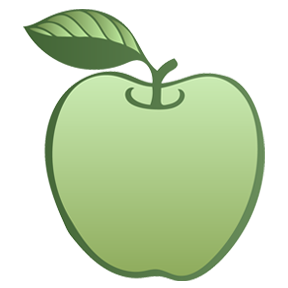RYERSON FREQUENTLY ASKED
Thank you for taking the time to view our frequently asked questions. We hope you find the answer you are looking for here. If you still have a question, please reach out to us. Maybe there are others wondering the same thing and we may add your question and the answer to this page of helpful information.
GENERAL QUESTIONS:
Is there any sort of orientation for parents and students?
In the spring we hold two orientations. One is held during the school day for our incoming 6th grade students and the other is held in the evening for the parents of these students.
Where can I find the student handbook?
Our student handbook is posted right here on our website. You can access it by clicking "Menu", then "Ryerson", then "Student Resources".
Where can I access links to the Student Portal, assessment websites, and the online resources for my classes?
Just about all of these can be found on the "Student Resources" page which you can access it by clicking "Menu", then "Ryerson", then "Student Resources".
Are students permitted to ride bicycles to school?
Only students whose parents have signed the Bicycle Permission Form to ride a bicycle may do so. The release form must be submitted before riding a bicycle and will be kept on file for the school year. A new form must be completed with every new school year.
HEALTH & WELLNESS:
For additional information and forms, please visit the Health Services page of the district website.
Should I keep my child home?
Please keep your child home if he/she is vomiting or has a fever. A fever is considered any temperature measured at 100.0 or above. A student must be fever-free for 24 hours without a fever-reducing medicine before returning to school.
A student diagnosed with strep throat must be on an antibiotic for a full 24 hours before returning to school.
Please always report your child's absence through Parent Portal or by calling the attendance line.
What additional guidelines are there due to COVID 19?
To adhere to state & CDC guidelines regarding COVID 19:
Students who present to the health office with at least TWO of the following symptoms will be excluded from school
Fever of 100.0 or above. Students with fever alone are excluded for 24 hours until fever free without fever reducing medication
Chills
Rigors (shivers)
Muscle aches
Headache
Sore throat
Nausea or vomiting
Diarrhea
Fatigue
Congestion
Runny nose
Cough
Students who present with any ONE of the following symptoms will be excluded from school and referred to a healthcare provider for evaluation on whether testing is needed. A physician’s note will be requested for return to school:
Shortness of breath
Difficulty breathing
New loss of smell
New loss of taste
Students who test positive for COVID-19 and show signs or symptoms of COVID-19 must remain home for at least 10 days after symptoms onset and at least 24 hours have passed after resolution of fever without fever reducing medications and improvement in symptoms.
Students who test positive for COVID-19, but who are asymptomatic (do not show signs or symptoms) must stay home for 10 days from the positive test result.
Please always report your child's absence through Parent Portal or by calling the attendance line.
What do I need to do so that my child can take their over-the-counter or prescription medications during the day?
Students who need to take over-the-counter or prescription medications during the school day must do so at the nurse's office and those medications must be held in the nurse's office. Students are never permitted to keep any over-the-counter or prescription medication on their person or in their backpacks or lockers. If your child will need to take an over-the-counter or prescription medication during the school day, please contact our school nurse to coordinate. The form can be downloaded by visiting the Health Services page of the district website.
How do I contact the Ryerson School Nurse?
Contact the Ryerson School Nurse by calling our main number [(973) 962-7500] or by emailing our nurse, Alexandra Kulesha at kuleshaa@njrps.org
CURRICULUM & INSTRUCTION QUESTIONS:
What do the different grade codes mean in my gradebook on the portal?
Please refer to the student handbook for information on grade codes.
SCHEDULE QUESTIONS:
What time does school start? What is the schedule?
For more details on this, please visit School Hours & Schedule.
How does homeroom work?
Your homeroom is based on your schedule as follows:
6th Grade Homerooms are the student's 6th period class
7th Grade Homerooms are the student's 7th period class
8th Grade Homerooms are the student's 5th period class
Access to the daily bulletin at the following links:
Can be viewed by anyone
How are physical education, health, and cycle classes scheduled?
At Ryerson you will have physical education two out of three trimesters and health one trimester. Each trimester that you have physical education, you will have a different teacher.
You will take art, music, technology, and Spanish as your four cycle classes. During this period of the day, your schedule operates on quarters rather than trimesters. You will have one of these four classes each quarter so that by the the end of the year you will have taken each of the four cycle classes for one quarter each.
TECHNOLOGY AND ACCESS
How do I initially signup for the Google Classrooms for my classes?
Each of your teachers has provided a convenient link that will sign you up for the classroom for the section of their class you are in. Simply follow these steps for each of your classes:
Login in to the Parent or Student Portal
Navigate to the Gradebook
Click the first class in the list
Click the arrow next to the assignment titled "Sign Up"
Click the link that appears under the "Sign Up" title and description
Be sure your njrps.org email is selected in the dialogue box that appears (much frustration stems from individuals being logged into personal email address rather than their njrps.org email and not knowing why it won't allow you access). Change to your njrps.org email address if necessary.
Click "Join Class"
Rinse and repeat for every class you are enrolled in.
I've joined my Google Classrooms. Now what?
Watch this informative video created by Ringwood Teacher Ms. Romaro and then explore the additional topics below.
I've already signed up for my Google Classrooms the first time. How do I access them each day?
This is easily done by logging into your njrps.org account and then navigating to the Google Classroom Dashboard. To do this:
Go to https://classroom.google.com/ or from most Google applications click the square of 9 dots in the top right corner:
Then click the classroom icon:
From here, you'll have access to all of the Google Classrooms you are currently enrolled in.
NOTE: If you do not see your classes, check to be sure you are in your njrps.org account by clicking the icon in the top right corner. If another email account is currently selected, click your njrps.org email account. If you do not see your njrps.org email account as an option, click "Add Another Account" and then login to your njrps.org account.
How do I access my child's Google Classrooms?
When parents/guardians are invited to Google Classroom, they do not have access to the classroom. Rather, it will set you up to receive email updates based on the preferences you set. For more information on email summaries see the below question, "What's the deal with Google Classroom Parent Email Summaries?"
What's the deal with Google Classroom Parent Email Summaries?
Since parents are unable to access Google Classrooms directly, instead you can receive a summary of your child's work and progress sent directly to your email. CLICK HERE to view a sample (Note: This image may initially look very small, but you can easily zoom in and scroll to view it better).
I'm going to let Google take over from here... CLICK HERE for more information on what email summaries are, how to receive them, and how to adjust your settings. On the right hand side of that page is their own helpful FAQ for email summaries.
I'm new to the parent and student portal. How do I navigate them?
CLICK HERE to check out a helpful guide created by Ms. McKeever, one of Ryerson's language arts teachers and a parent in town with experience in the portal.
I need help with a username or password, logging in to one of my accounts, or with a device that the school has lent to me. Can someone help me?
Sure thing! To get helpful information about how the usernames and passwords are formulated, login to the Portal, click "Documents" from the left side menu, and then open "Student Usernames & Passwords Help Doc". If you still require assistance, please send a message to support@njrps.org and our IT Department will be happy to assist you.
How do I access my digital student planner, MyHomeworkApp?
Students can access MyHomeworkApp by visiting the Ryerson Student Resources section of the district website and clicking the link for MyHomeworkApp then selecting the login with Google option and using their njrps.org credentials to sign on.
As a parent, how do I get access to my child's digital student planner so that I can support them in planning and completion of assignments?
Parents can sign up for "Parent Track" by adding themselves in their child's digital planner. To add yourself to your child’s account, read the Instructions for Adding A Parent To MyHomeworkApp.